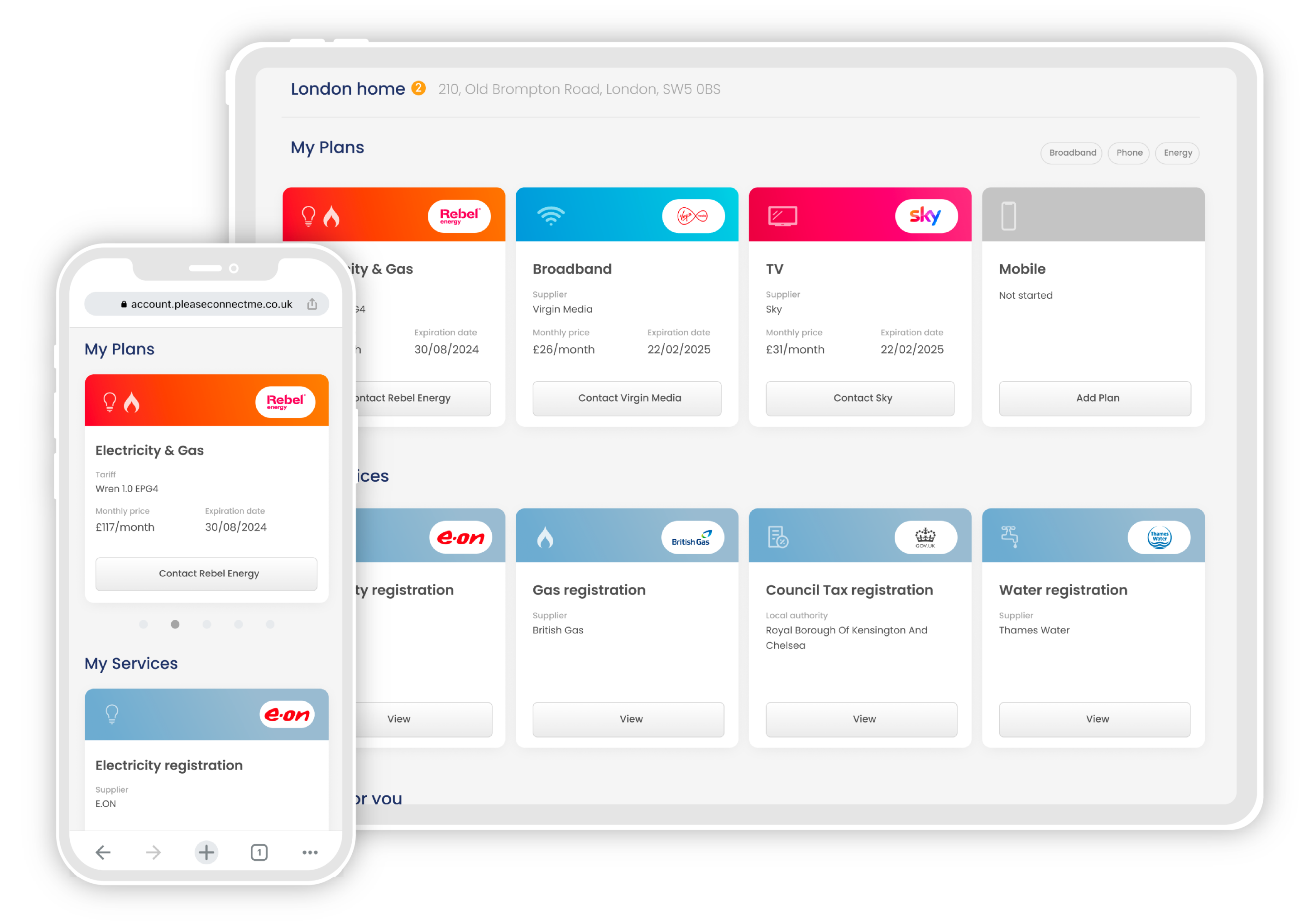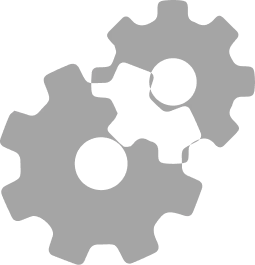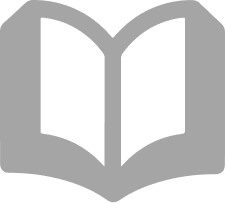If you’re having problems with your internet, it can feel overwhelming to know where to go to raise a broadband complaint. From your internet supplier’s support team to an independent consumer support service, with so many options it’s not always clear how to start.
To make things simpler, we’ve made this step-by-step guide on how to raise a broadband complaint initially, and how to escalate the issue if it isn’t resolved.
Why do customers raise a broadband complaint?
You can complain about any aspect of your broadband service that you are unhappy with, but if your supplier is following the terms of your contract there may not be any help available.
Common issues customers raise a complaint about include:
- Overcharging
- Slow speeds
- Broadband Outages
- Problems switching to a new address or supplier
- Problems with equipment
- Being billed after an account was closed
If you’re unsure if you can raise a complaint, look for the details of your broadband contract. This will include specifics such as a guaranteed minimum download speed for your package.
Make a record of the issues you’re having where possible, such as a screenshot of your speed checker showing that you are below minimum speeds or downloading any bills with services you did not request included.
Contacting your broadband supplier
Whenever you want to raise a broadband complaint, your first step should be contacting your broadband supplier directly. Not only is this usually the quickest and easiest way to resolve any problems, but independent adjudication services will not look at your case until you have spoken to your supplier yourself.
Your internet supplier will provide you with contact details when you first sign up. Most major companies offer phone, email and live chat support. If you don’t still have these contact details handy, the easiest way to find where to raise a broadband complaint is to visit your supplier’s website and look for the ‘help’ or ‘contact’ section.
Once you reach out, your supplier has 8 weeks to respond. If they take longer than 8 weeks to respond, or if they inform you that they won’t be investigating the problem, you can escalate your complaint further.
Escalating a broadband complaint
If your broadband supplier is not helpful, you can escalate your complaint with an alternative dispute resolution service or ADR. There are two ADR schemes for broadband in the UK – CISAS and The Ombudsman Service (Communications). Your supplier is required to be a member of one of these two organisations. Both schemes have an online form you can use to raise a complaint.
You should include the nature of the complaint, the date that you first reached out, whether you have had a response from your supplier and the resolution or compensation you’re seeking. You also need to attach any evidence that you have about the case, such as photos and copies of any letters received.
You can search the supplier database for CISAS here and The Ombudsman Service here to find which scheme you should escalate your complaint with.
Among the biggest broadband suppliers in the UK, Virgin Media, BT and EE are all registered with The Ombudsman Service (Communications), whereas Sky, Vodafone and Now Broadband are registered with CISAS.
Can you raise a broadband complaint with Ofcom?
Ofcom is the wider regulator of the UK telecoms industry, but while they can take complaints about an internet or mobile provider they cannot resolve them. The only third-party agencies that can help in a dispute with your supplier as CISAS and The Ombudsman Service.
Despite this, Ofcom requests that you still reach out to them if you have problems with your broadband supplier or if you raise a broadband complaint with one of the other agencies. While they can’t help with individual complaints, Ofcom will use your report as part of a larger investigation into particular areas for improvement.
Read more about broadband in the UK: