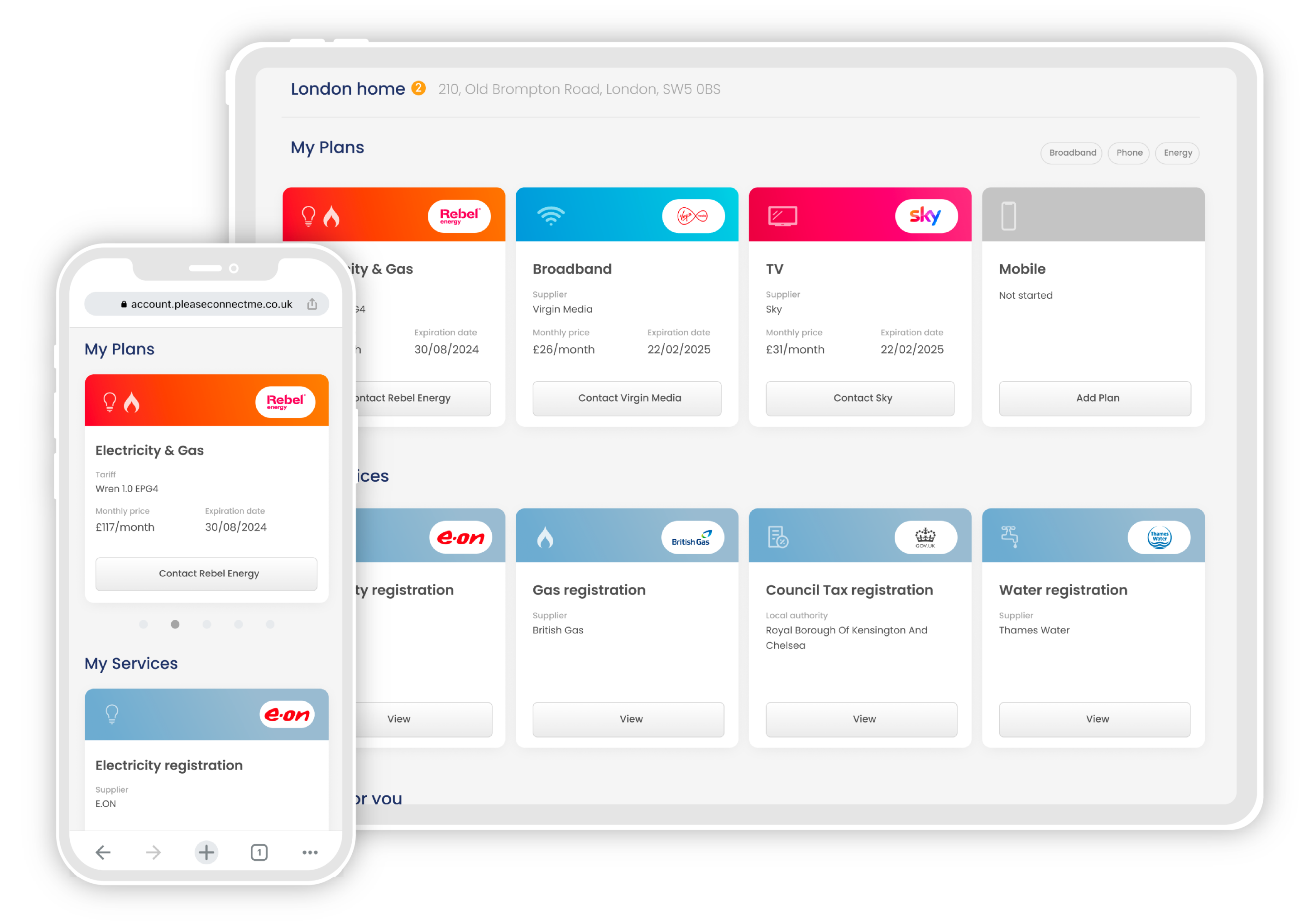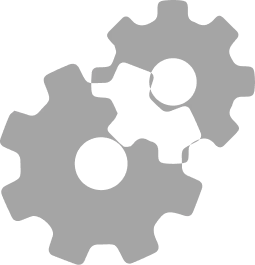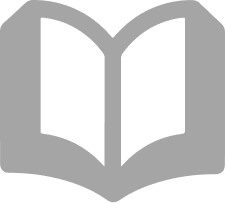If you’re confused about some of the terms in your internet contract, don’t panic – our broadband jargon buster is here to help. Below, you’ll find explainers for some of the most common technical jargon you’re likely to come across when setting up a broadband connection.
This glossary comes from our complete guide to broadband in the UK. Our guide covers hundreds of common questions, including the differences between broadband infrastructures and suppliers in the UK, as well as what to do if you have problems with your internet. You can read our ultimate broadband guide here.
Broadband jargon buster and glossary
Cooling off period
Whenever you place an order for a broadband package, you enter a ‘cooling off’ period. This refers to the initial part of the contract, during which you can cancel your package without incurring an exit penalty. Once this period has ended, you’ll usually be required to keep your contract for the agreed minimum term or pay an early exit fee.
The standard ‘cooling off’ period is two weeks after your service goes live, but can be longer. You should always check the terms of your contract before you commit.
Download speed
The download speed of a package is usually what people are referring to when they talk about internet speed. Measured in Megabits per second (Mbps or Mb/s), this is the maximum amount of data you can receive on your connection each second.
In practical terms, this measures how quickly you can download data. In turn, this affects everything from how long it will take you to download a crucial presentation to how smoothly you can stream 4K video.
Fibre
Fibre broadband is an internet connection which uses modern fibre optic cabling, rather than old-style copper cabling. Data on these networks is transmitted via light, with fibre networks having a much higher capacity than traditional DSL or ADSL connections.

Fibre optic cabling laid underground allows UK homes to access high-speed internet
Mb/s or Mbps
Standing for Megabits per second, this is the unit used to measure internet speed. Eight Megabits make one Megabyte, if you’re using bytes instead of bits the acronym MB/s should be used. When you see internet speeds referenced by any UK supplier, they will be using the Mb/s or Megabits per second measurement.
Network provider or Network supplier
Your network provider or supplier is the company you pay for access to the internet via their network. Network suppliers control the speed of your internet connection and provide the equipment to set up your Wi-Fi network. They could directly own the infrastructure you use to get online or use a public network such as Openreach.
Ofcom
Ofcom, the Office for Communications, are the UK regulators for the internet, TV, radio, phones and the postal service. They’re responsible for regulating internet providers to make sure they are treating customers fairly. Beyond their mandatory regulations, Ofcom also has a voluntary code of conduct suppliers can choose to opt in to. You can read more about Ofcom’s code and which providers have signed up here.
Router
A router is a device that allows you to access your internet provider’s network. Most people use the router included as part of their internet package. Routers convert the signals broadcast along your provider’s network and transmit them to your device, either wirelessly over Wi-Fi or through an Ethernet cable. You can think of the router as the post office of your internet connection, collecting all your uploaded information to send out into the wider world, and then collecting, sorting and passing on all the incoming transmissions.
Upload Speed
The upload speed of a connection is the amount of data you can upload or transmit each second. This will be most significant if you spend a lot of time video calling, sending files or gaming online as these activities all involve transmitting high volumes of data. Every internet package has its own estimated upload speed based on your download speed. The upload speed to download speed ratio varies from to supplier, and across packages, based on supplier policy. They can range from simultaneous (the same as your download speed) to around 10% of your estimated download speed.
Wi-Fi
Wi-Fi is actually a brand name for a family of wireless protocols. You’ll usually hear it used to refer to a small, local wireless network such as in a home or office. A Wi-Fi network refers to a network of wirelessly connected devices accessing the internet through one central hub, such as a router.
Read more about broadband in the UK: