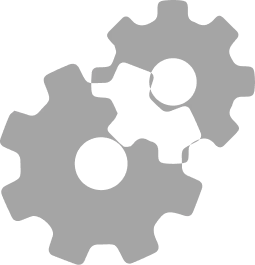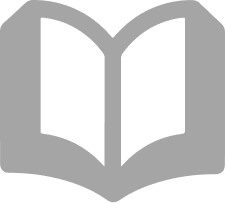UK broadband guide
The ultimate broadband guide
In this guide, we have included some of the most common questions on broadband, the UK’s major suppliers, the UK’s broadband infrastructure and a glossary of common key terms you’ll need to know – whether you’re new to the UK or you’re curious about the connection you’ve been using.
In this guide:

Getting internet in the UK
In the UK, home internet access is usually supplied through a private contract with an internet provider. Each provider operates on a particular, physical network, whether it’s their own private installation or a network of shared infrastructure like the Openreach network.
If their network is available at your address then you can place an order with a supplier and have them activate the connection at your address, or install a new access point. You can then connect a router to that access point to create a Wi-Fi network in your home, or use an Ethernet cable for a stable wired connection.
Broadband networks & speeds
‘Broadband’ is a shorthand term for internet access delivered across a ‘broad band’ of frequencies.
Almost everyone in the UK has some form of broadband internet available in their home, but the speed of their connection can range from excruciatingly slow to lightning fast.
The speeds you’re able to reach on your home internet connection depend on a few factors, but the most important by far is the infrastructure available at your home.
Looking for broadband?
Sign up today for free & save up to £309

What suppliers are there in the UK?
The most popular network in the UK is the Openreach network. This is used by BT, Sky, EE, Plusnet, Talk Talk, Now TV, Vodafone, Zen broadband and more.
The largest independent network in the UK is Virgin Media. Virgin use their own infrastructure exclusively, and are available in about 60% of the UK.
A second shared infrastructure network in the UK is the OFNL. Providers on the OFNL include See The Light broadband and Direct Save telecom. OFNL’s coverage is much smaller than either Openreach or Virgin Media.
Other suppliers operate their own, smaller, independent networks. These include Hyperoptic, Community Fibre, KCOM, G.Network and Gigaclear. Many of these smaller networks will focus on one area or type of building for their installations.
Learn about:
BT (British Telecoms)
BT was responsible for the initial adaptation of the phone network to be able to carry internet signals, but in 2005 anti-monopoly measures required this part of the company to be fenced off. This division is now the independently operated Openreach, who maintain the network used by BT, Sky, TalkTalk and other providers. Despite being separate organisations, BT still has a favourable relationship with Openreach, and are often one of the first suppliers to be able to offer internet services to newly constructed properties.
BT has a strong reputation and a lot of loyal customers having been an internet supplier for as long as there has been internet to supply. For customers in the 2020s, however, BT doesn’t offer a competitively priced or particularly well-reviewed service. While some will always choose the brand they know, if you’re new to the UK we would recommend opting for a more competitive package – which might even indirectly be a BT package (see the section on EE broadband below).
If you’re a sports fan, you may also know BT for their TV channel BT Sport. The channel covers all kinds of live sport, but is considered particularly essential for their exclusive coverage of certain Premier League matches, including many top of the table fixtures. BT Sports isn’t a BT exclusive channel though, and if you’re keen to include in your package it’s available from both Sky and Virgin Media as an add on or included with certain bundles.
Looking for exclusive broadband offers? Sign up to Please Connect me for free today
Sky
Many Sky customers favour them because of the option to take a quad-play deal – internet, TV, mobile and home phone from a single provider. These packages usually present huge savings compared to taking the services separately, as well as extra bonuses. For example, if you’re a customer of Sky TV and Sky mobile then you can watch live TV through the Sky Go app on your phone without it being taken from your monthly data allowance.
Sky TV offers the UK’s most comprehensive channel selection. The Signature package – also known as entertainment TV – alone offers more than 300 channels, and the supplier’s popular premium additions like Sky Sports and Movies are the best in class, offering unparalleled selections of live sport and new release and original movies respectively.
Sky has been slower to roll out the highest speeds of internet available to their customers, lagging behind BT in the introduction of 500 mb/s and 900 mb/s options. As of 2022, however, provided the infrastructure is available, you can get the same top-speeds from Sky as you would from any other Openreach provider. For customers who aren’t concerned with speed, Sky also operate a low-cost spin -off service called Now Broadband – read more on Now below.
By Ofcom’s measures, Sky has the best customer service of all major UK broadband suppliers. Between April and June 2022, Ofcom received just 3 complaints per 100,000 customers regarding Sky, the fewest of any tracked supplier and ten times fewer than their worst-performing competitor Shell Energy Broadband.
Looking for exclusive broadband offers? Sign up to Please Connect me for free today
Virgin Media
Virgin Media operates the largest private broadband network in the UK, with their service available in around 60% of properties. Where they are available, Virgin are often the first provider to introduce an Ultrafast (>100 Mbps) fibre service which relies on FTTP technology (see the infrastructure section below for more details). While other suppliers have started to catch up, Virgin Media has kept its reputation as a premium service with top speeds.
Like Sky, Virgin Media also offer TV, home phone and mobile services. The company’s recent merger to form Virgin Media O2 meaning you can take an O2 SIM as part of your larger Virgin Media package. Virgin’s TV services are less comprehensive than Sky’s, with around 100 channels in their entertainment package, but they’re also available to Virgin Media broadband subscribers at a huge discount. Adding TV services to a broadband package currently starts from as little as £3.99 a month. Those looking for the most popular Sky TV options like Sports and Cinema are also able to add these to a TV package from Virgin Media.
While the fact that they aren’t available everywhere is still seen as a drawback, Ofcom has recently forced Virgin media to change their policy around exiting their contracts. In the past, if you moved out of Virgin’s service area during your contract you were expected to pay an exit penalty. Now, if your new address does not have Virgin Media’s service available then you can cancel your contract without incurring any costs.
Looking for exclusive broadband offers? Sign up to Please Connect me for free today
EE
The BT group acquired EE in 2015 and now operates them as a branch of their service. That means EE use the UK’s biggest broadband infrastructure, the Openreach network, and is often the first supplier available at a new property, arriving at the same time as BT.
Why would you opt for EE over their parent company then? Firstly, EE is often cheaper than BT for broadband packages of the same speed, especially if you’re not interested in a package that includes a landline phone. The discounts are even more significant for existing EE mobile customers, who receive both a discount on the monthly cost of a broadband package and a data boost to their existing EE contracts.
EE also outperform BT when it comes to customer complaints. In the same Ofcom study we mentioned in the Sky section, EE came second for the fewest complaints. Ofcom recorded 6 complaints per 100,000 customers in the test period, 25% fewer than BT in the same study.
Looking for exclusive broadband offers? Sign up to Please Connect me for free today
Now Broadband
Just as EE operates as another branch of BT, Now Broadband is the budget-friendly arm of Sky’s service. Used by around 600,000 customers, Now has a reputation as one of the very cheapest broadband providers in the UK. You’ll notice the difference in the price you pay for your monthly package, but Now’s service has a few other key differences.
One is in the speeds available – Now keeps their pricing competitive by only offering packages up to an average speed of 63 mb/s, regardless of the maximum speed available on the Openreach infrastructure they use. Now also uses older equipment than many competitors. The Now broadband router is actually a rebranded version of the Sky Q hub, a router that Sky have already phased out of use for customers under the Sky brand.
Customer service is another area where Now shows itself to be a cost-focused supplier. The majority of Now broadband’s support is online, with chatbots and forums recommended as the first port of call before you’ll be able to get through to a customer support agent. This is reflected in Ofcom’s research, which saw Now broadband receive 3 times as many complaints as Sky in their recent survey.
Looking for exclusive broadband offers? Sign up to Please Connect me for free today
Hyperoptic
Hyperoptic is one of the smaller broadband providers in the UK, with around 250,000 active customers. The service is still worth a mention however, as their smaller market share is not an indicator of poor quality or a niche service.
Like Virgin Media, Hyperoptic owns and maintains its own infrastructure. Hyperoptic’s typical strategy is to install its network in MDUs (Multi-Dwelling Units, usually blocks of flats or apartments) as they are being constructed or refurbished. This allows Hyperoptic to offer top speeds with a short set-up period as at most they will arrange the connection of your unit to their in-building network, rather than having to dig up the road or complete any external work.
Hyperoptic is also very competitive when it comes to both price and contract flexibility. The company’s packages for broadband are among the cheapest in the UK, and all of their speeds are available in 24-month, 12-month and monthly rolling contracts.
The main drawback of Hyperoptic’s service is simply that not everyone can access it. Hyperoptic’s service will soon be available in 1 million homes, which means that only around 3.5% of UK households have them available as an option. The other drawback is for those who like to bundle all their services together – Hyperoptic has no TV or mobile services available. For many though, the appeal of cheap, fast internet that’s ready when you need it is worth the extra effort of a separate TV and mobile contract with a provider like Sky.
Looking for exclusive broadband offers? Sign up to Please Connect me for free today
Which broadband provider is the best?
It’s hard to say which broadband supplier is best overall – it really comes down to your needs and preferences. However, our Connections Experts have selected some best-in-category options below to help you make the right choice.
Which supplier has the fastest internet?
This is one of the most common questions we see from people searching for a new broadband package, and the frustrating answer is that it depends on the location and connections at your property.
Generally speaking, the fastest broadband in the UK is supplied by Ultrafast FTTP (Fibre to the Premises) networks.
UK broadband Ultrafast FTTP broadband suppliers
Need internet urgently? Check out our 5G & 4G Connectivity options
Choosing your broadband
How to pick the best for your home
How should I choose my broadband supplier/ package?
Like with any purchase, everyone has different priorities when it comes to broadband. The first step in the process should be to decide what the minimum broadband speed you need for daily use, as well as what your preferred speed would be and any extra features you would want your package to have. This could be anything from a long contract length to keep your monthly price fixed for as long as possible to a guarantee of internet in every room or an inclusive TV package.
Once you know what your package needs to include, you can start researching which suppliers are available at your address.
Compare their packages at the speeds you’re looking for and decide if you want to opt for the cheapest supplier available, a package with additional features, the supplier with the best reviews or some combination of the above.


How do I find the best supplier available at my address?
The fastest supplier at your address may be different from what’s available to your friends, and even neighbours, so our advice would be to investigate all of the options available to you before committing to a new contract. You can get a general idea of the suppliers available using your postcode on a comparison site, but for many providers the speeds and packages available vary from property to property and not just postcode to postcode.
To get accurate information about of all the packages available, you’ll need to visit each supplier’s website and input your address.
The good news is Please Connect Me make this process easy by running a 24+ point property check on the suppliers available at your property for you. This includes the actual estimated speeds from major suppliers like Sky and Virgin Media, but also independent suppliers you may not have thought to check with like Hyperoptic and G.Network.
Where in the UK has the best broadband?
Moving soon? Let us look up broadband deals for you – Sign up today for free
Where in the UK has the best broadband?
The top ten areas in the UK for Ultrafast (300 Mbps +) internet are below, with the percentage of homes in that area with ultrafast access. Top of the list is Hull, with almost all of the area being serviced by KCOM’s local network.
| Area | Properties with Ultrafast broadband |
| Hull | 97.5% |
| Luton | 94.5% |
| Portsmouth | 93.8% |
| Nottingham | 91.8% |
| Belfast | 90.9% |
| Wolverhampton | 90.8% |
| Leicester | 90.8% |
| Middlesbrough | 90.6% |
| Slough | 90.1% |
| Birmingham | 90% |
Source: https://www.broadband.co.uk/blog/2020/10/these-are-the-places-with-the-best-and-worst-broadband-in-the-uk/
What do I need to sign up to broadband?
To place an order for a new broadband contract, there are some details you will always need.
These include:
-
The address you’d like the service installed in
-
An email address
-
A UK phone number
-
Payment method
Depending on the provider this could be a credit or debit card, or they may require the sort code and account number of a UK bank account to set up direct debit payment.
Other than these essentials, you’ll usually need to provide some other personal details and set a security question. You should also have an idea of the broadband speed and package features you would like from the start as this will help you find the best deal.
Need broadband urgently? Check out our 5G & 4G Connectivity options

Broadband FAQs
Should I bundle my broadband?
Generally speaking, if you’re looking to sign up for a TV or mobile contract at the same time as your broadband then you’re best bet is to combine the packages. This will almost always save you money, and can unlock added benefits such as the fact that Sky’s TV box work with their router to create a stronger mesh Wi-Fi network.
The exception to the rule would be if the best supplier available to you for internet does not offer the extra services you’re looking for. In that case, it might be better to take out separate contracts in order to get the internet speeds you need.
What is unlimited broadband?
When broadband was first being rolled out in the UK, many suppliers limited the total amount of data you could download each month, much like current mobile phone internet plans.
As our internet use grew, more and more suppliers switched to unlimited usage across all of their home broadband packages.
Today, the vast majority of internet packages offer unlimited data usage meaning you can browse, stream and download as much as you like.
What is mobile broadband?
Mobile broadband works similarly to traditional broadband, with a router in your home generating a Wi-Fi network and receiving and broadcasting data. Rather than a cable in the ground however, these transmissions are sent wirelessly via satellite. The router accesses this network with a SIM card, just like your mobile phone does.
Using wireless transmissions mean these routers can be used anywhere with mobile signal, without the need to connect to physical network. This makes them portable and much more flexible than traditional broadband, but depending on the network available can limit their capacity.
Do I need to have a home phone with my broadband?
The short answer is no.
If you’re setting up a package today, most providers will have an option for broadband without a phone line. In some cases, however, broadband with a phone line is the cheaper option, in which case we’d recommend choosing the cheaper plan.
If you don’t want to have a home phone, you can leave the line unused and still save.
Do bigger households need faster broadband?
The estimated speeds shown in your broadband contract are not per device, instead, that’s the speed of the whole connection shared across all devices and users. One user with a laptop and a phone on a 60 Mbps connection will be able to receive up to 30 mb/s of data per device.
Five users with a phone and PC each on the same network will only be able to receive up to 5 Mbps per device if they’re all online at once.
What are the peak times for broadband use?
When a provider or a plan refers to ‘peak hours’ for broadband use, they mean the period from around 7 pm to about 9 pm. This is when most people access the internet, and the highest intensity activities like gaming and streaming video are typically done.
Your provider’s advertised speeds need to be available to at least 50% of users at peak times, but you may still experience a drop in speed during this period.
Why are some websites blocked by my internet provider?
Some internet providers have ‘internet safety’ or ‘parental’ controls on websites which you can deactivate through your online account.
If these are disabled and the website you are trying to access is still blocked then the site is likely blocked throughout the UK due to a High Court order or copyright claim. If that is the case you will not be able to access the site through a UK IP address.
What is an IP address?
IP address – short for Internet Protocol address – is an identifier for a device connected to a network. Like a physical address, your IP allows other users to find and share data with your device. Most internet providers assign you a ‘dynamic’ IP address. This means it can change, although it will usually stay the same for months at a time.
If you need a static IP address to connect to secure networks, you’ll need to choose a supplier that can offer them. Currently, Plusnet, Hyperoptic and Zen broadband are among the small group of suppliers who offer static or fixed IP addresses to domestic customers.
How do I check my broadband speed?
There are hundreds of free internet speed checkers online – we’d recommend Ookla’s Speedtest.net. To get the most accurate measurement, make sure only one device is connected to the network, and connect it directly to the router via Ethernet if possible.
Close any apps or programs other than your web browser, with one tab open to the speed test, and don’t touch the mouse or keyboard while the test is running. You’ll be given a download and upload speed in Mbps.
Unhappy with your broadband?
Here are a few things you can do
Why is my internet slow, and what can I do?
If your internet feels slow – if video is buffering or lagging, or files are taking a long time to download – it’s likely that your network demand is greater than your network capacity. In simple terms, that means you’re trying to download more information each second than your connection and equipment can handle.

Run a speed test
If you’ve noticed problems, the first thing to do is run an internet speed test. This will show whether you’re getting the speeds you’re supposed to from your package.
If the speed you’re receiving is close to the estimated speeds quoted in your package, but the connection is still too slow for your needs, it’s time to upgrade your current package.

Check your router
If the speed recorded is lower than it should be, there could be a few things wrong. Check if you have set up your router correctly, with the correct cables connected.
Get as close to your router as possible, and if you can connect to it through an Ethernet cable. This will show if the problem is being caused by obstruction from walls and furniture.

Check your devices
Remember – your internet speed is split between all of the devices using your connection, not a per-device allocation. If your connection is slow, check for any internet connected devices you may have left on like consoles, smart home devices or tablets.
Turning off any devices you aren’t using can help free up bandwidth for the task at hand.

How can I get the best speed from my broadband package?
We’ve outlined above what you can do if you’re having serious problems with your connections, but there are ways to improve the speed of your internet day-to-day.
Improve your router placement
Firstly, as mentioned above, try and set up your router with a clear line of sight to where you’d like to use it most often.
Even better is if you can run an Ethernet cable from your router to the device you are using.
Home Wi-Fi networks broadcast and receive transmissions as electrical signals through the air, so obstruction from walls, furniture and other electronics degrade the quality of the signal, slowing your connection. If a wired connection isn’t possible, place the router as high in the room as you can.
Limit the number of connected devices
Disconnecting devices you aren’t using will also speed up your connection as you’re no longer fighting for bandwidth with your console which has chosen the worst possible moment to auto-update.
While we’re discussing disconnecting, you can often improve your internet speeds by unplugging your router for five minutes and then powering it back on.
This will allow your router to clear its internal cache, and it should also automatically connect to the least busy Wi-Fi channel in the area, which may have changed since the router was last reset.
Check for firmware upgrades if possible
You’ll need to refer to the manual for how to do this as it varies across routers, but it will usually involve accessing the router settings through a connected device.
If your router is more than four years old, it’s likely to be out of date. Reach out to your internet provider to see if they’ll send you an upgrade for your current router.
If they won’t, you can purchase your own router and use the supplied device as a modem – but it might also be a sign to switch to a new package with a different provider to get the latest equipment and a better deal on your broadband.
Boosting your internet
You may find your internet speeds are fine in the same room as the router, but drop off in the rest of the house. This usually means your internet signal is being blocked by the walls and floors of your home.
Wi-Fi boosters, also known as network range extenders, amplify your network signal to help combat the problem. Depending on your internet supplier, you might be able to order Wi-Fi boosters from them directly which are designed to work with your router and home connection. Otherwise, boosters are available from electronics suppliers like Amazon.
What should I do if I have problems with my broadband?
ehttps://www.cedr.com/consumer/cisas/complainnow/If you have problems with your broadband connection, your first point of call should be resetting your router.
If that doesn’t resolve the issue, reach out to your broadband provider directly for support. Your supplier should take any complaints you have seriously, and work as quickly as possible to fix the problem. Some common issues reasons to raise a complaint include:
- Overcharging
- Slow speeds
- Broadband Outages
- Problems switching to a new address or supplier
- Problems with equipment
- Being billed after an account was closed
Once you reach out, your supplier has 8 weeks to respond. If they take longer than 8 weeks to respond, or if they inform you that they won’t be investigating the problem, you can escalate your complaint further.
If your provider can’t resolve your complaint, you can reach out to CISAS or the Communications Ombudsman depending on your supplier. You can read the details of how to find which scheme your supplier has joined here. These independent schemes are approved by Ofcom to handle disputes between customers and their suppliers. Once you’ve contacted them with the details of your complaint they’ll escalate the issue with your supplier until you reach a mutually satisfactory solution.
My internet is slow, what can I do?
Where in the UK has the worst broadband?

Who regulates broadband in the UK?
In the UK, broadband – as well as TV, mobile, radio, mail and more – are regulated by Ofcom. Ofcom, the Office for Communications, oversee broadband suppliers, ensuring they treat customers fairly. As well as regulations all providers must follow, Ofcom also have a voluntary code of conduct and best practices some suppliers have signed.
You can read more about the voluntary code of conduct and which suppliers have agreed to it here.
Where in the UK has the worst broadband?
The areas of the UK with poor broadband coverage tend to be very rural, with many in Northern Scotland.
Interestingly, however, City of London and Westminster in central London also make the list, partly because the dense building and historic infrastructure make installing fibre difficult.
Below are the ten areas with the worst fibre coverage, ranked by the percentage of properties with no options for a connection over 30 Mbps.
| Area | % of areas with speed < 30Mbps |
| Orkney & Shetland | 29.6% |
| Fermanagh & South Tyrone | 27.6% |
| West Tyrone | 23.5% |
| Brecon & Radnorshire | 22.9% |
| Cities of London & Westminster | 22.4% |
| Mid Ulster | 21.8% |
| Central Devon | 21.7% |
| Ross, Skye & Lochaber | 21.6% |
| Caithness, Sutherland & Easter Ross | 21.6% |
| Carmarthen East & Dinefwr | 20.5% |
Source: https://www.broadband.co.uk/blog/2020/10/these-are-the-places-with-the-best-and-worst-broadband-in-the-uk/
Is your broadband plan expiring?
Switch to save up to £190 on your broadband bill

Should I renew my broadband package?
It is standard practice across broadband suppliers to increase the monthly price you pay for your broadband at the end of your initial contract period.
Most suppliers will let you renew your package, committing to a new 12, 18 or 24 month contract at a lower price than continuing on a monthly rolling basis.
For the best deal, however, we’d recommend switching suppliers every time your contract ends.
Most suppliers save their best deals for new customers, and shopping around can save you hundreds of pounds over the length of your contract.
Receive automatic notifications when your plans are due to expire – Sign up today for free
How do I switch broadband suppliers?
Depending on your current supplier, switching providers may be as simple as placing an order for a new broadband contract. This is usually the case if your new supplier uses the same network as your previous supplier.
Otherwise, once you’ve chosen which new package you’d like to opt for, you’ll need to give notice to your current supplier. Most contracts require 30 days notice, and you may be asked to return your router or other equipment. Once you’ve cancelled, you can go ahead with placing a new order and choosing a convenient activation date – ideally on or close to the date your previous contract ends.
Be careful – if you haven’t reached the end of your minimum contract term you may be charged an exit penalty for cancelling your existing service.

Broadband infrastructures in the UK
Here’s a breakdown of the most common internet infrastructures available in homes. Which networks are available in your area will determine not only what speeds you can get, but also which companies will be able to supply you.
FTTC – Superfast Fibre to the Cabinet
The majority of people in the UK get their internet access through Fibre to the Cabinet (FTTC) systems. When internet access was first added to people’s homes, BT and Openreach used the existing copper phone lines to carry the network data, which were limited in terms of speed and capacity. Over time, the cables between the exchanges and the local cabinets were upgraded to fibre optic cable, with the cabling between each cabinet and individual homes being left as the copper cabling.
Fibre optic cable can carry far more information than copper as it transmits data as multiple beams of light across a spectrum. The older copper cables are still used between the cabinet and individual houses, but having fibre to the cabinet increases the maximum available speed from around 11 mbs to 70 Mbps in most cases.
The upgrade from copper to fibre is still being carried out by Openreach, who used to operate as part of BT. Although they are now separate companies, BT still has input on Openreach’s regular operations. The Openreach network is used by BT, Sky, EE, Now, Plus Net, TalkTalk, Vodafone and supermarket internet brands, as well as many other smaller companies.
DSL/ADSL – Old style Copper Cabling and Standard Speed Broadband
The initials stand for (Asymmetric) Digital Subscriber Line. ADSL broadband is delivered through copper phone lines from your local telephone exchange. Estimated speeds are typically around 11mbs, although these can be greatly reduced by the distance from your local telephone exchange to your property.
If you currently only have DSL or ADSL available, but previous occupants or neighbours have had a fibre broadband connection then there may be no slots currently available in the local fibre cabinet. This means that you wouldn’t be able to connect to the local Openreach fibre network – although other networks may be available – until another slot opens up.
You can use BT’s network checker to see the status of the Openreach network at your property. This will show the maximum speeds available, as well as if all the fibre slots in your local cabinet are full.
FTTP – Openreach (Ultrafast fibre)
Fibre to the Premises or Ultrafast fibre is the other end of the of the internet speed spectrum to ADSL, where the entire connection from the property to the exchange is all made up of fibre optic cabling. The typical maximum speed on this connection is between 150 and 900 Mbps, with a few 2GB/s connections appearing. Connections in the 900mbs-1Gbs are also sometimes called ‘Hyperfast’ broadband.
As FTTP is the fastest and most efficient broadband infrastructure available, it is the preferred infrastructure to install in new buildings. There are many different companies currently offering these connections, with availability depending on the property location. Openreach, for example, are installing new FTTP connections where possible in new builds and simultaneously upgrading their existing network.
A property that is connected to Openreach’s FTTP network will have a white box mounted on the wall inside the property called an ONT. ONT’s can be connected to by any Openreach provider, with Ultrafast 900 mbs broadband currently available from BT, EE, Vodafone and, newly, Sky. Some Openreach providers such as Now broadband can connect their routers to an ONT but will still only be able to offer superfast speeds at the property.
If Ultrafast has been introduced to a new area an engineer will need to come to each property to connect them to the Ultrafast network and fit an ONT. New build properties in areas with these services available should have an ONT fitted as standard.
FTTP – Virgin Media
All of Virgin Media’s network is FTTP, with their installation process for an area involving installing network hubs on a street that properties can then be connected to upon request. Virgin Media then drill a small hole in an external wall and fit a connection point inside the property, running cable from the street directly into the home.
If a Virgin Media Property is referred to as ‘Quick Start’ then it has already had this direct fibre line installed. If installation is required then Virgin Media will certainly need to drill into the property, and they often also require that the driveway, path or parking at the front of the house be temporarily dug up.
As with Openreach, Virgin Media offer Ultrafast Broadband up to 1GB/s, although the earliest versions of their ultrafast line were limited to 500 Mbps. Virgin Media deliberately restrict upload speed to around 10 percent of a user’s maximum download speed as a traffic control measure.
FTTP – indepdendent
While Virgin is the largest, there are a number of other independent broadband networks that also only offer FTTP internet. Before you can offer FTTP, your network needs to be installed at street level, and so most providers focus on small areas of specific buildings to make their roll out efficient. If your the first resident at your address to use one of these networks, they’ll need to drill externally and dig a trench at your address to connect you home to their network.
Community Fibre and G.Network both focus on supplying Ultrafast fibre to city centers, focussing on areas with poor or no Openreach support. KCOM are a super-regional network, only offering their service in the greater Hull area. Gigaclear install in rural communities with few fibre options. Hyperoptic, one of our top recommended suppliers where they are available, install in blocks of flats and apartment buildings as they’re being built or renovated, allowing them to offer service to all the residents at once.
FTTP – The OFNL
The ‘OFNL’ or Open Fibre Network is an Openreach alternative shared network which offers ultrafast broadband at up to 360 Mbps for customers across a range of suppliers. There are dozens of companies that operate on this network including ‘See The Light’ and ‘Direct Save Telecom’.
OFNL coverage tend to be in areas where the Openreach network has not been upgraded to fibre. As it is much less well known than either Openreach of Virgin Media’s a network, it is less likely that a property that is being moved into will already have been connected to the network, so a new installation might be necessary. OFNL providers tend to be smaller companies with more basic websites and customer support services.
Broadband Glossary
Broadband
Broadband or broadband internet refers to a connection which transmits and receives signals over a wide range – or a broad band – or frequencies. This lets the signal carry more data more quickly, and provides a faster connection. Broadband is considered the industry standard for internet in the UK.
Wi-Fi
Wi-Fi is actually a brand name, but you commonly hear it used to refer a to a small, local wireless network, as this is what the technology is most commonly used for. Wi-Fi network usually means a network of wirelessly connected devices accessing the internet through one central hub, such as a router.
Network provider/ supplier
Your network or provider or supplier is the company you pay to access to the internet via their network. Your provider will control the speed at which you can access the internet, as well as providing you with equipment to set up your Wi-Fi network. They may directly own and manage the infrastructure you use to get online, or they may use a public network such as Openreach.
Router
A router is a device that allows you to access your internet provider’s network, and most people use a router supplied by their providers. Routers convert the signals broadcast along your provider’s network and transmit them to your device, either wirelessly over Wi-Fi or through an Ethernet cable.
You can think of the router as the post office of your internet connection, collecting all your uploaded information to send out into the wider world, and then collecting, sorting and sending out all the incoming transitions. Hopefully, your router is much, much quicker though!
Fibre
Fibre broadband is an internet connection which uses modern fibre optic cabling rather than the old-style copper cabling.
Read more about fibre broadband in the infrastructure section.
Ofcom
Ofcom, or the Office for Communications, are the UK regulators for internet, TV, radio, phones and the postal service, among other services. They’re responsible for regulating internet providers to make sure they are treating customers fairly.
Download speed
The download speed of a package is usually what people are referring to when they talk about internet speed. Measured in Megabits per second (Mbps or Mb/s), this is the maximum amount of data you can receive on your connection each second.
In practical terms, this measures how quickly you can download files, which in turn affects everything from how long it will take you to download a crucial presentation to how smoothly you can stream 4K video.
Upload speed
The upload speed of a connection is the amount of data you can upload or transmit each second. This will be most significant if you spend a lot of time video calling, sending files or gaming online as you’ll be transmitting most data.
Each package will have its own estimated upload speed, which will range from simultaneous (the same as your download speed) to around 10% of your estimated download speed.
Mbps or Mb/s
Standing for Megabits per second, this is the unit used to measure internet speed. Eight Megabits make one Megabyte, if a speed is ever being expressed in bytes the acronym Mbps or Mb/s should be used.

We’re here to help
We hope we’ve been able to answer all your questions about broadband in the UK! As you might have learned, finding the right supplier for you is a delicate balancing act.
You need to find the options available at your property, calculate the speed you need, and decide on any extras… it’s enough to give you a headache. Here at Please Connect Me, we think utilities should be simple. That’s why if you’re looking to set up a new broadband package, or renew and get a better deal, we’d recommend a call with one of our connections experts.
Our experts are a dedicated team standing by to find the best internet package for you at the best price, and take you through setting it up. Book a free call today, and let us make finding the perfect broadband package easy.
Sign up to Please Connect Me and say goodbye to broadband stress
Looking for great broadband deals?
Save £100 + on your broadband contract
© Please Connect Me
Stay updated

© Please Connect Me
Our Services
Connectivity
Energy
Broadband
TV
Mobile
Insurance
FX
Cleaning