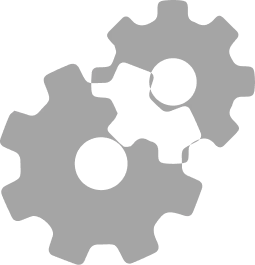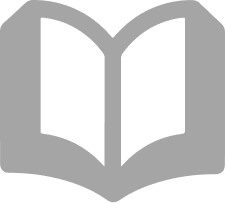Dashboard guide
Getting started
We are ready to help you with your move as soon as you know your moving date and new address. Simply fill out the online form our team will reach out to you within 1 business day.
Branded portal
From the branded portal of your organisation, you will be directed to account.pleaseconnectme.co.uk
Property details
Enter your new postcode to find your new address (you can manually input your address if it is not listed here) and enter property details such as residential status, moving dates and number of bedrooms.
Understanding your needs
With the information you provide, we will carry out a 24+ point infrastructure check to make sure we find the offers that best suit your home.
Select services
Select the services you want us to set up. Select from Energy, Broadband, Pay TV, Phone, Mobile, Council tax, Water, Insurance & Cleaning.
Occupant details
Let us know the number of occupants in the property and their names.
Meet your Connections Expert
Relax, everything will be taken care of now.
Create account
Fill out the form with your personal information and voilà! Your account has been successfully created. You will receive an email confirmation, and a connections expert is now assigned to your move and will contact you shortly.
View your progress
From the dashboard “Move view” you will be able to check your services’ setup progress. After all utility setups are complete, your dashboard will be set to “Plan view” by default, and we will notify you when your plans are due for renewal.
Keeping you up to date
Stay on top of your utilities with the Please Connect Me dashboard.
Your account
Access your account information at “Account” on the top right menu. If you need assistance with anything, you can send us a message via “Contact support” on the top right menu. If you require urgent assistance, call us at 0800 3688 551
Moving out
If you are moving out of your current property, simply click “Move out” from the drop down menu next to “Continue”. You’ll be asked to enter your new address and details of your upcoming move. When the form is complete, you will be assigned a connections expert similar to Moving in.