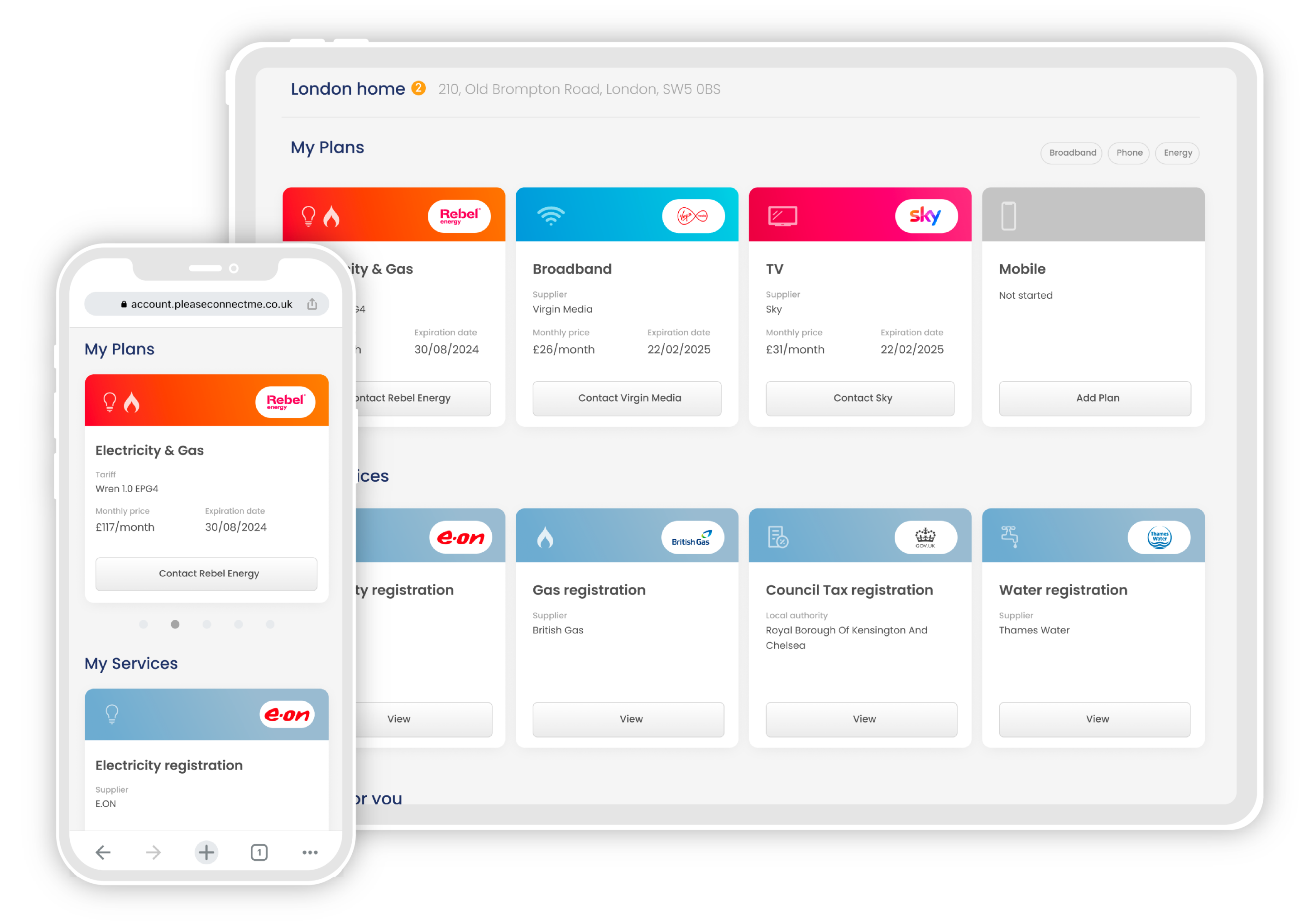Jumping on public WiFi to check an email or send a quick message can be a lifesaver, but it’s not without its risks.
Whether you’re in the UK or getting online while travelling, using a shared public network leaves your device vulnerable to access from third parties – including malicious hackers.
Luckily, there are precautions you can take to protect yourself while using public WiFi.
Top tip! Cut through technical language with our broadband jargon buster.
What are the dangers of using public WiFi?
Public WiFi networks have a number of vulnerabilities that can be exploited to gain access to your data.
Malware installation
Using your connection to the shared network, hackers can install software on your device to track your activity, steal your information or even take control of it remotely.
Man-in-the-middle attacks
By positioning themself as an intermediary connection point between you and the server you’re trying to access, third parties can see and save every piece of information you send across.
Fake networks
Malicious actors can set up fake networks with names similar to nearby businesses or popular access points. Users connect to these networks, mistaking them for the real thing, and grant access to their devices to the network operators.
Lack of encryption
Unlike your home WiFi, public networks often lack encryption, transmitting information as plain text. With the right tools, hackers can access your private information, login details, passwords and more.
How to stay safe on public WiFi
There are steps you can take to keep yourself safe while browsing on public WiFi.
Don’t access sensitive information
Where possible, don’t use a public WiFi network to access potentially risky information, such as logging into online banking, opening work emails or sending sensitive files.
Stick to HTTPS
Websites whose addresses start ‘HTTPS’, and that display a padlock icon in the search bar, have an SSL certificate, meaning their data is encrypted. This adds an extra level of security to your browsing.
Adjust your settings
Before connecting to a public WiFi network, check your device and browser settings. Turn off file sharing, which allows anyone on the same network to access the files on your computer, and don’t allow your device to connect automatically to open networks.
Most devices allow you to designate networks as private or public, and will restrict what data can be accessed over a public network.
What are the alternatives to public WiFi?
Regardless of the risks, sometimes you do need to get online while away from home. Even when you take precautions, using shared public networks is risky. Fortunately, there are alternative options.
One is hot-spotting from your mobile device. This converts your phone into a portable wireless router, allowing you to get online via your 5G connection.
There are drawbacks to hotspotting off your phone to bear in mind, however. One is that it is easy to use a large amount of mobile data quickly, potentially exceeding your plan limit and being hit with extra fees. Hotspotting also quickly drains your mobile battery, making it unsuitable for long-term use.
If you know you’ll be working away from your home WiFi for an extended period, another option is to use a mobile broadband router. These devices provide a much stronger and more stable connection than a mobile hotspot, and can be paired with an unlimited data plan, ensuring your usage isn’t restricted.