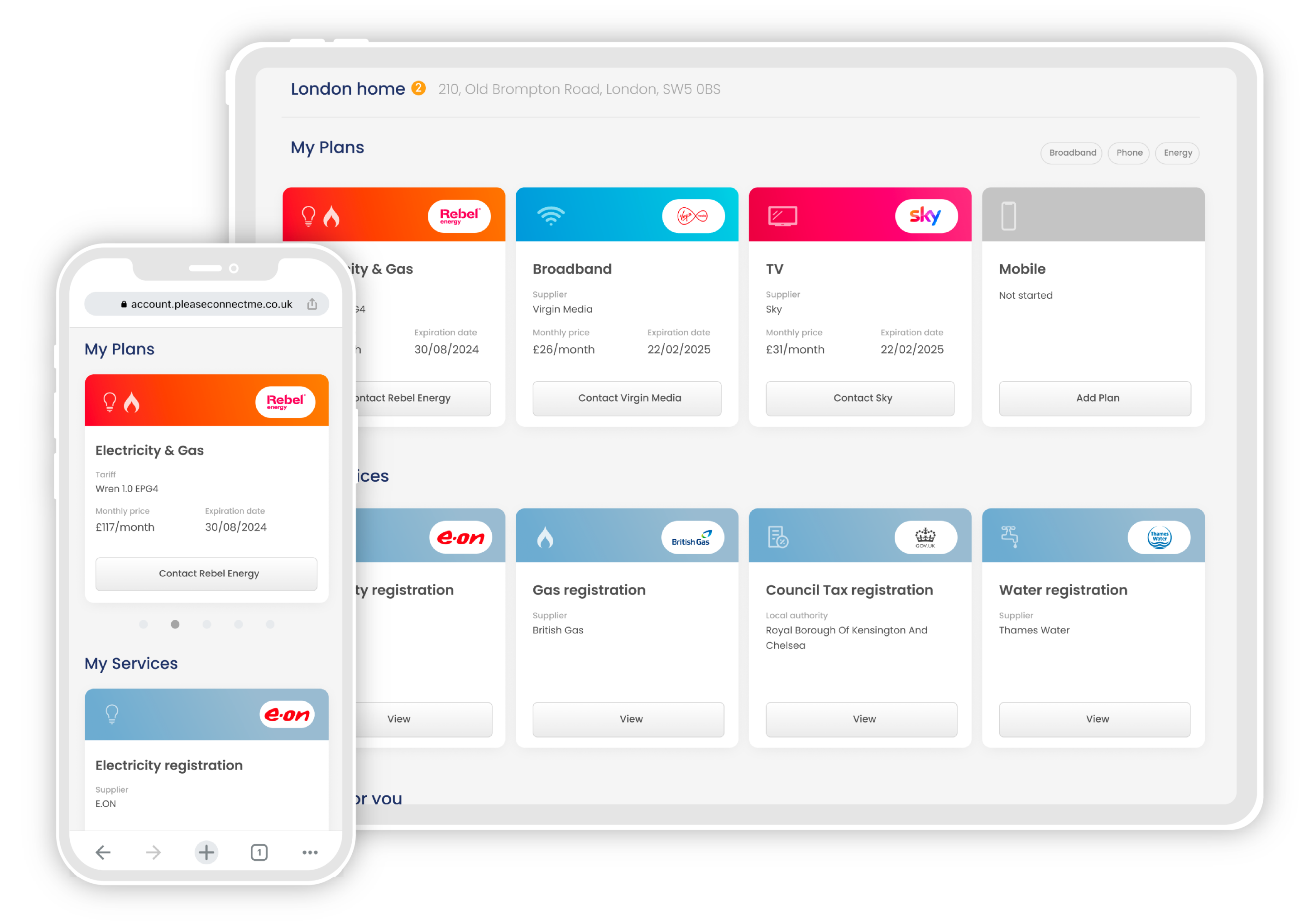Find out how to watch 4K TV at home with our ultimate guide.
Learn how to stream in 4K, watch 4K TV live and get ready for the future of Ultra-High Definition TV in 8K and beyond.
What is 4K TV?
4K refers to an ultra-high resolution display. Specifically, it’s an abbreviation of 4,000, referring to a digital display that has a horizontal pixel count of approximately 4,000.
Can my screen display 4K?
Are you unsure if your TV is 4K compatible? Most TVs sold in the last few years are, especially smart TV models. The easiest way to check is to refer to your TV’s user manual, which will list the screen resolution alongside other details.
If you no longer have the manual, a quick Google search of the TV’s brand and model number will let you know whether you own a 4K device.
If you want to watch 4K content on a PC monitor or laptop, there are a number of free web tools available to check your screen resolution, such as screenresolutioncheck.com. If the horizontal pixel count or screen width is approximately 4,000, then you have a 4K display.
You can also check your screen’s resolution through your computer’s settings. Go to the display section of the settings menu, then select “Change Resolution”. The resolution option marked as ‘recommended’ will be your screen’s native resolution.
Where can I stream 4K TV?
A 4K screen is useless if you don’t have any content to watch on it. Luckily, there are a number of places you can stream content in 4K.
Major streaming services, including Netflix, Apple TV+, Amazon Prime and Paramount+ offer their content in 4K for users watching on compatible devices.
Be careful, though, as not all subscriptions are created equal. For example, all Apple TV+ subscribers can watch in 4K as long as their device is 4K compatible, but Netflix limits it’s highest definition content to subscribers on a premium plan.
Top tip! Cut your monthly streaming bill with these simple ways to save on your subscriptions.
Watch live TV in 4K
Your 4K options aren’t just limited to streaming pre-recorded content. Both Sky TV and Virgin Media offer subscribers a range of live TV channels in 4K, so you can watch the latest shows, sports and movies in the stunning ultra-HD quality.
Even Freeview channels have been getting in on the action. The BBC have begun broadcasting its biggest events, such as Wimbledon tennis tournament, in 4K, and offering 4K streaming for some content through the BBC iPlayer service.
Top tip! All of Sky’s Glass Smart TVs are 4K compatible – get a plan including a top-end TV, Sky TV and a premium Netflix subscription to save on an incredible 4K viewing experience.
8K and beyond
Home media technology is always moving forward, and the new frontier for ultra-HD content is 8K TVs.
Just as 4K is an abbreviation for 4,000 pixel resolution, 8K is shorthand for resolutions of approximately 8,000 pixels, or specifically 7,680 pixel horizontal resolution.
The first 8K TVs are now available on the market, but you’ll struggle to find any 8K content to watch on them. No TV channels in the UK currently broadcast in 8K, and no streaming services offer 8K movies or TV shows. Youtube has a few 8K videos available, but they’re more proof of concept footage than anything you’d want to curl up and watch with a bucket of popcorn.
On the other hand, there were only a few short years between the introduction of 4K TVs and the rollout of 4K broadcasting across multiple channels and services. If you’re already buying a new TV, choosing an 8K compatible model is the best way to future proof your home media set up in preparation for the next generation of ultra-HD viewing.